Create your Woocommerce Grouped Product

A grouped product is a collection of products which is sold together. Let’s take a practical example- I have a garment shop. During winter, I wish to offer a ‘Buy 1 Get 2’ for stock clearance. That means if you purchase one product, then you’ll get two products for free. Now using woocommerce, how can I adorn it so that customers can easily check all those products? Here is a brief overview of how grouped products work.
Step 1>> In general, set your product title, content, image, now from the product data draw-down field, select the Grouped product.
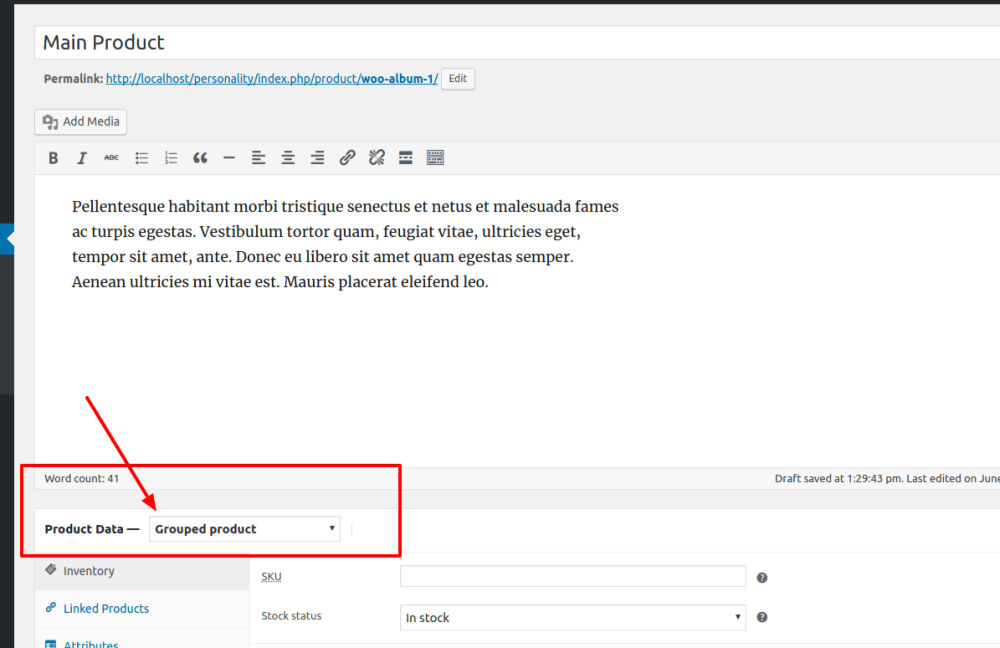
Step 2>> Now all I need to do is create a simple product and keep that simple product linked to the Grouped product.
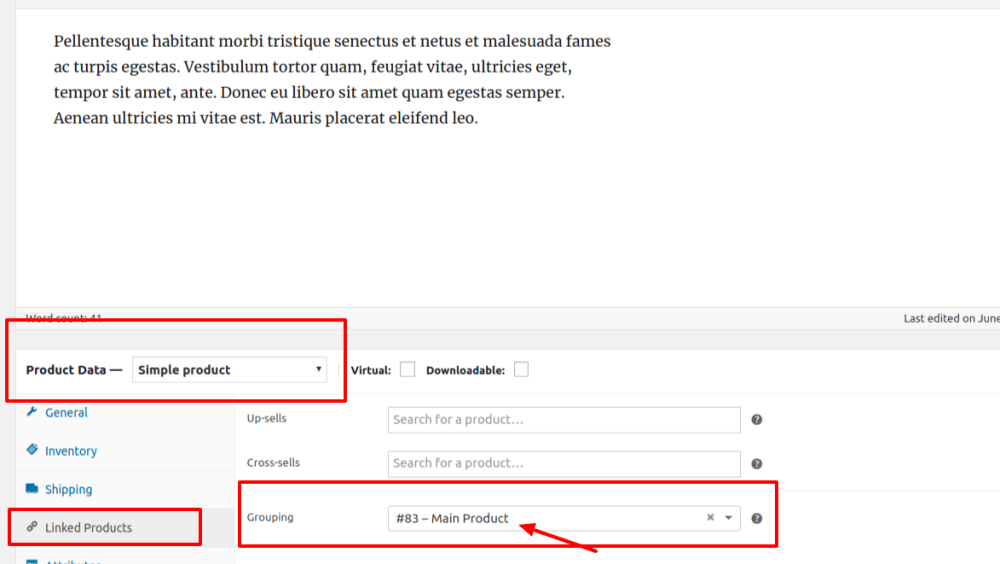
Below the product data drop-down field, I’ll click on the Linked Products and get the Grouping option field. If I search for that product’s title name which I selected as Grouped product, I will find that here.
Now your simple product is linked to that Grouped product.
Step 3>> In this way you can link many simple products as grouped.
Step 4>> Visit your Main Grouped product.
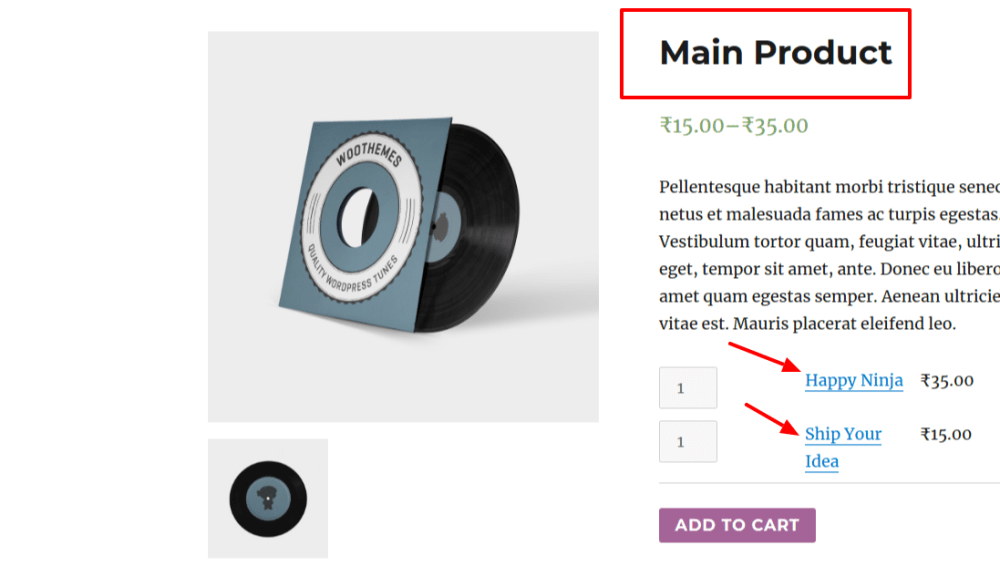
Customizer your Grouped products:
The following extension helps you create a more complex product or simple discounts mixed with simple and variable products. Subscriptions and downloadable/Virtual products are also supported.




comments (0)
Post your comment